Activate an Inactive Pipeline
- Navigate to the Admin Module.
- Go to the Deal Pipelines.
- Click on My Pipelines.
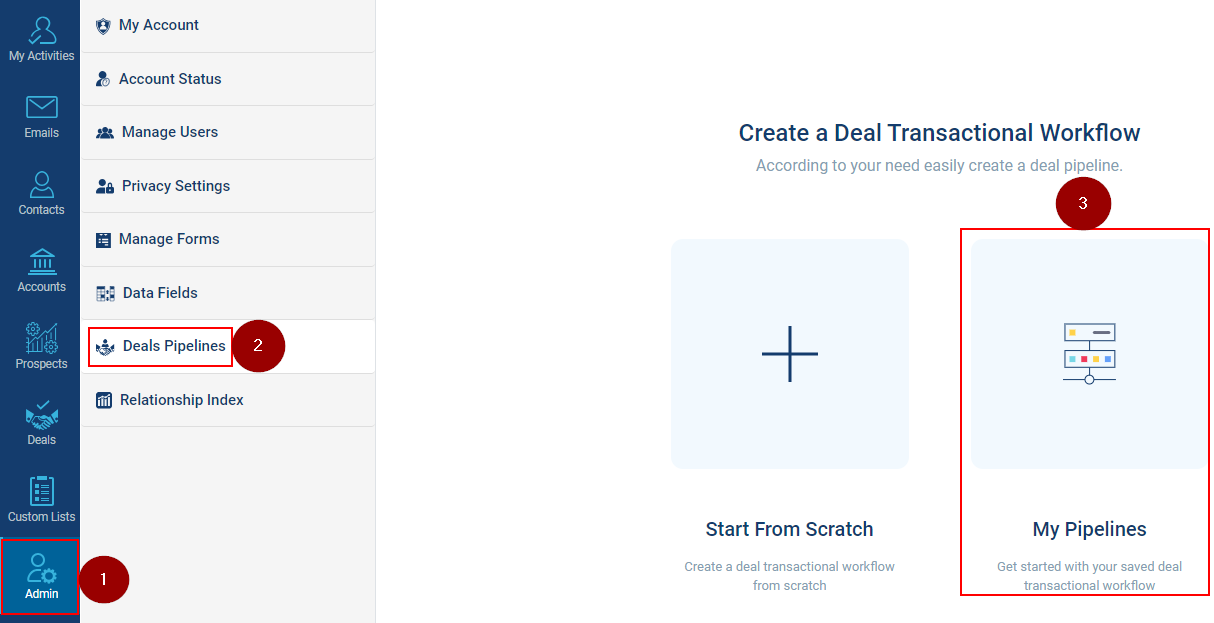
- Click on the three dots menu icon of the inactive pipeline.
- It will exhibit three options, click on the Active icon.
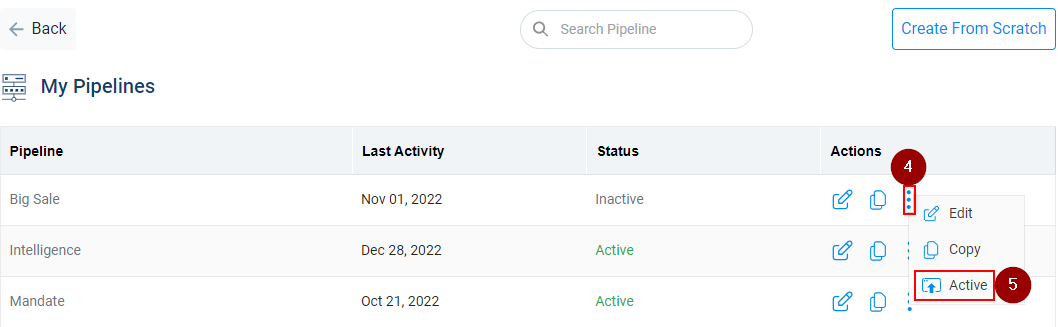
- It will show a confirmation notification of the update.
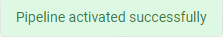
Related Articles
Remove a Deal Pipeline
We cannot delete any created pipeline, although we can mark them Inactive for restricted future use. Navigate to the Admin module. Go to the Deals Pipelines. Click on My Pipelines. Click on the three dots menu icon of the active pipeline. Click on ...
Activate or de-activate Interest
Click on the Admin module. Click on the Data Fields tab. Click on the Interest. Click on the interest’s name (as shown below). Select Yes (to Activate) or No (to Deactivate) interest. Click on the Save button.
Deactivate or Reactivate user from InsightsCRM
Access Admin Module: Open the Admin module in InsightsCRM. Manage Users: Select 'Manage users'. Hover on User’s name: Hover over the user’s name and it will highlight the Deactivate button. Deactivate: Click on the 'Deactivate' button that ...
Create Deal Pipelines in InsightsCRM
Deal pipelines are the transaction workflow for a deal. Different deals can have different pipelines. Users can create a new pipeline from scratch or can also select a pre-existing pipeline. Users also have an option to modify a pipeline according to ...