Add Interests under Prospects Directory
- Click on the Prospects module.
- Under the Interests column, click on the Add Interests or Plus icon.
- A new window will popup, search name of the interest
- Select the interest from the search result.
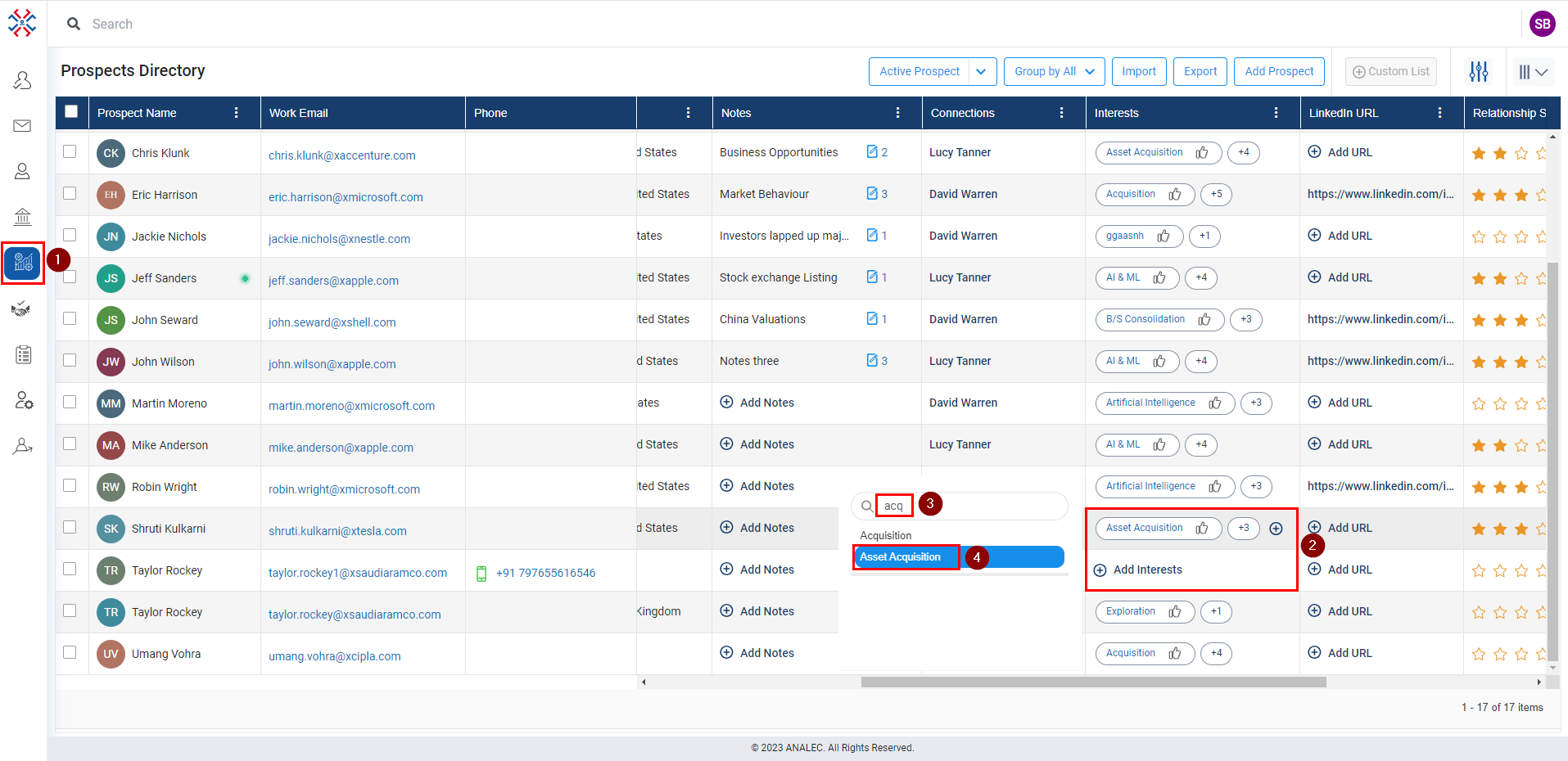
Related Articles
Add Note under Prospects Directory
Click on the Prospects module. Under the Notes column, click on the Add Notes or Plus icon. A new window will pop up, giving a subject and body content. Click on the Save button.
Add Custom List Under Prospects Directory
Click on the Prospects module. Click on the check box against prospects need to add in a custom list. Click on the Custom List button. A form Create Custom List will open, fill in the information. Click on the Save button.
Add Deals under Prospects Directory
Go to the Admin Module: Access the Admin Module in your CRM system. Initiate Adding Deals: Click on the ‘Add Deals’ option under the Associated Deals columns. Search and Select Deal: In the 'Add Deal' window, use the search box to find the deal by ...
Add attachment in a Note under Prospects Directory
Click on the Prospects module. Under the Notes column, click on the Add Notes or Plus icon. A new window will popup, click on tag icon (refer below snapshot). Select the file from the location where it is stored. Click on the Open button. Click on ...
Add tags in a Note under Prospects Directory
Click on the Prospects module. Under the Notes column, click on the Add Notes or Plus icon. A new window will popup, click on tag icon (refer below snapshot). Search for the tag name. Click on the tag name from the result. Click on the Save button.