Export the Account List From the Account Module
- Navigate to Accounts module.
- Click on Export button.
- Select from the listed two options, i.e., Current Columns or All Columns. ‘Current Columns’ are those columns which user choses from the column chooser option to display on his InsightsCRM window. Whereas ‘All Columns’ refers to all the columns mapped in the system and downloading this report will fetch information from each column even if the same is not selected to be displayed on InsightsCRM window.
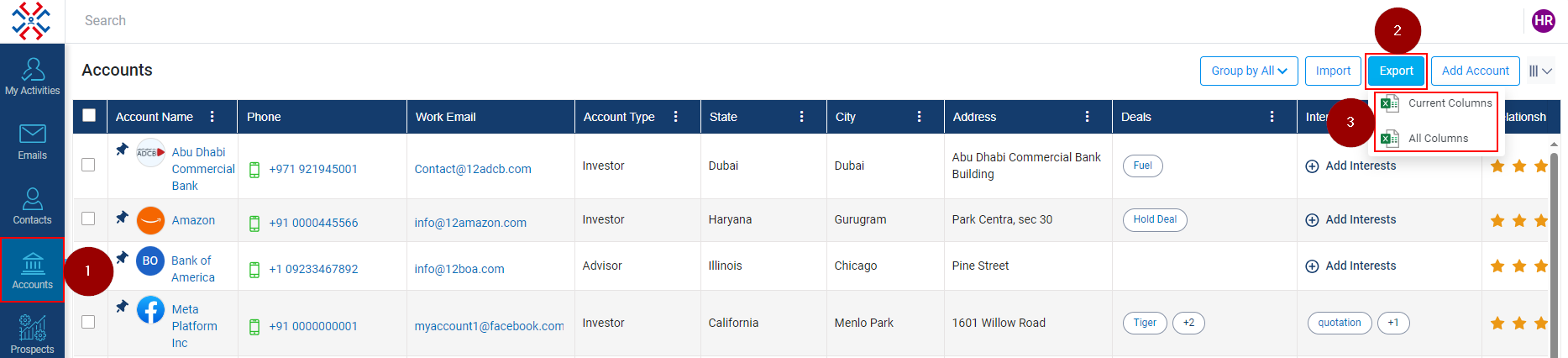
- Once the columns options are selected, the system will pop up a message on righthand side of the system that the request has been processed.
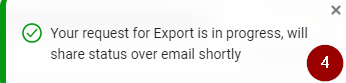
- User will be notified over the email that the export request has been completed, click on Download Report button to download the report.

- Clicking on Download Report will download the report in Download folder on user’s system and the data will be shown to user in this format.

Related Articles
Export the Contact List From Contacts Module
Navigate to Contacts module. Click on Export button. Select from the listed two options, i.e., Current Columns or All Columns. ‘Current Columns’ are those columns which user choses from the column chooser option to display on his InsightsCRM window. ...
Create a Custom List
Custom List functionality enables you to group your clients based on specific criteria. For instance, you can create a "Tech CEOs" list comprising clients interested in Software companies or a "Merger" list for clients seeking business mergers. You ...
Export Data From Prospect
Click on the Prospects module. Click on the Export button. A menu will open under export, Click on Current Columns (retrieve information for current column selections) or All Columns (retrieve information for all column irrespective of the column ...
Manage a Contact in the Custom List
Custom List functionality enables you to group your clients based on specific criteria. For instance, you can create a "Tech CEOs" list comprising clients interested in Software companies or a "Merger" list for clients seeking business mergers. You ...
Manage a Contact in the Custom List
Custom List functionality enables you to group your clients based on specific criteria. For instance, you can create a "Tech CEOs" list comprising clients interested in Software companies or a "Merger" list for clients seeking business mergers. You ...