Navigating Through the Account's Profile Page
- Navigate to the Accounts module.
- Click on the Account name to navigate through the profile page.
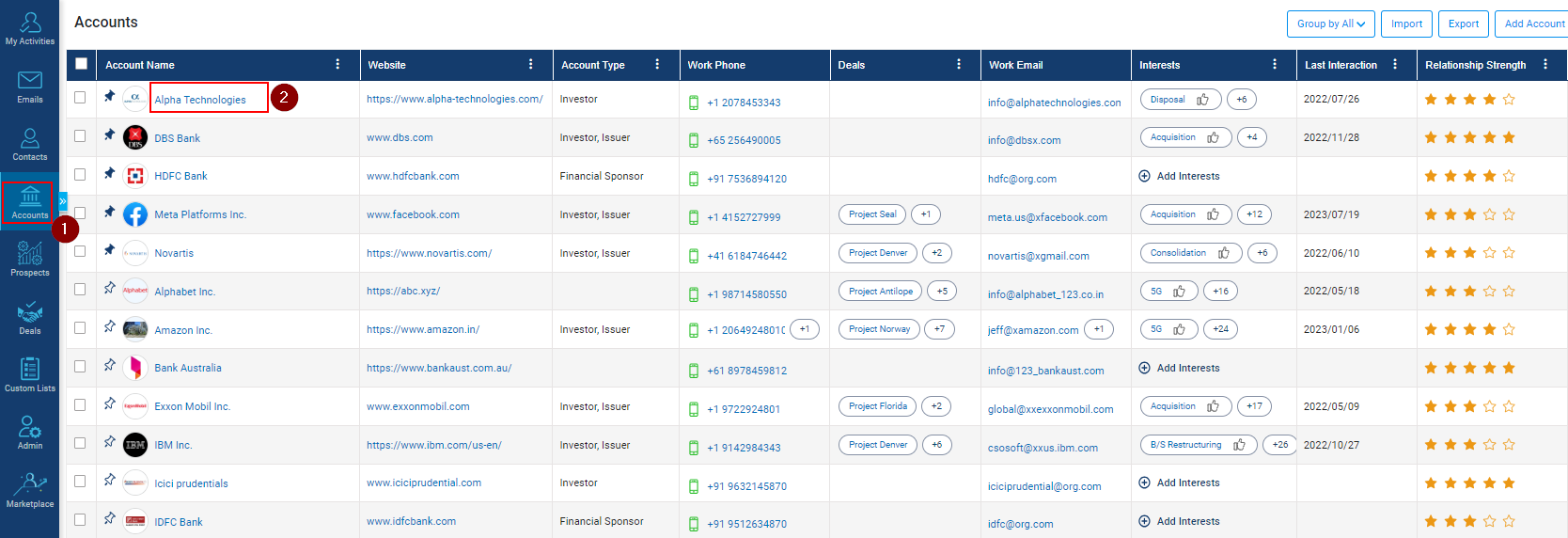
- Profile name can be seen along with shortcut icons to open Email, Call, Meeting, Note, and Search.
- Can be navigated to My interactions, Service History, Active deals, My Tasks, etc using the button.
- Profile email address is visible.
- The phone number is visible and can be added/updated if required.
- Interest will be visible.
- The Tags can be added to Interest if required.
- Upcoming Tasks can be seen if any.
- A New Task can be added to upcoming tasks.
- My Interactions can be seen and can be searched for historical interactions.
- Contact details available.
- Statistical Summary to view graph.
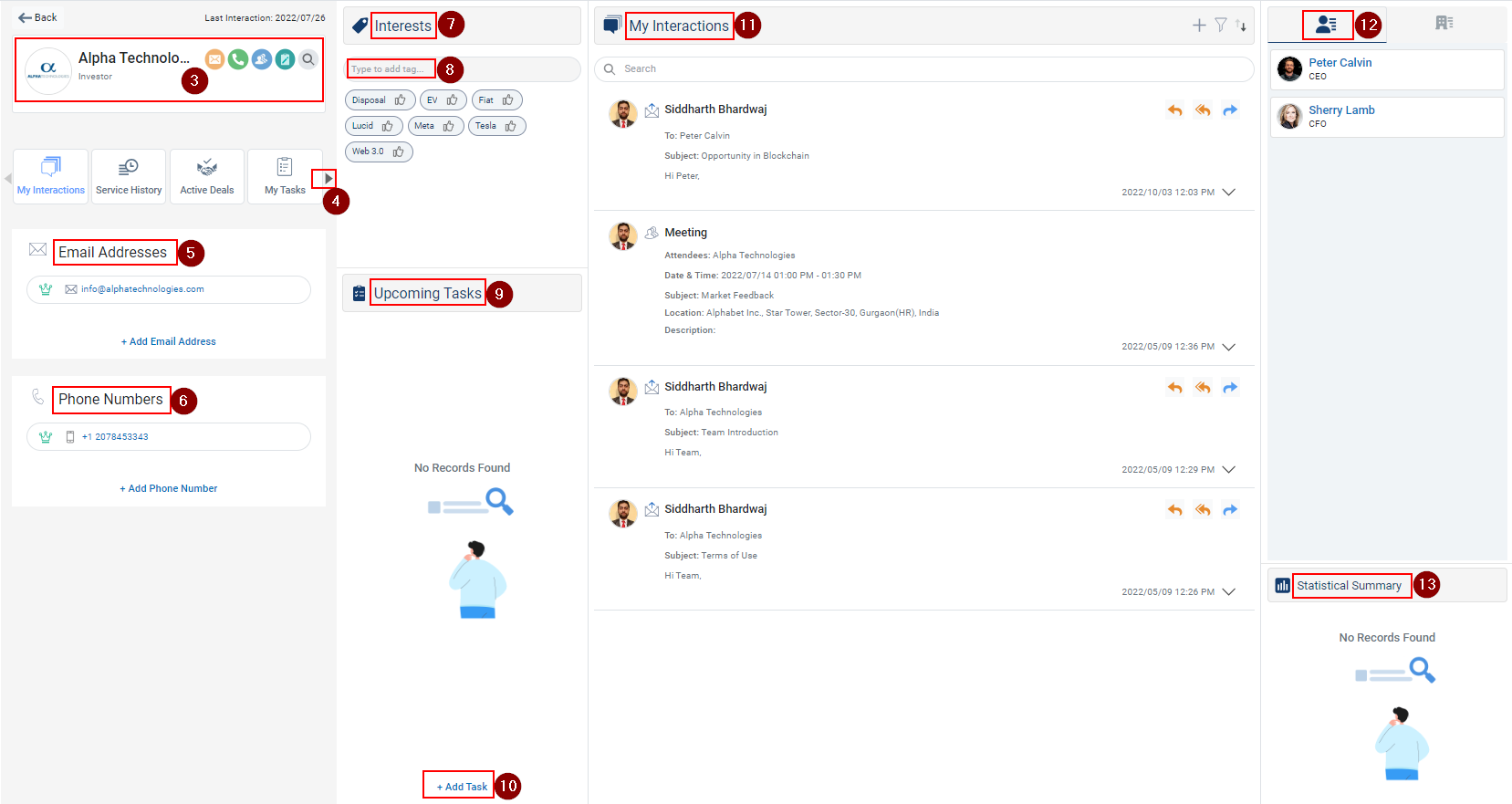
Related Articles
Navigating through the contact's profile page
You can view and manage Contact Details, Interactions, Active Deals, My Tasks, and Notes on the contact's profile page. Contact Profile: - Once the Contact’s profile is opened, the logged-in users will see the details like Contact’s Name, ...
Navigating Through the Account'S Profile Page
Navigate to the Accounts module. Click on the Account name to navigate through the profile page. Profile name can be seen along with shortcut icons to open Email, Call, Meeting, Note, and Search. Can be navigated to My interactions, Service History, ...
Navigating through the Deal profile page
On the Deal’s profile page, you can view and manage Deal Details, Interactions, My Tasks, and Notes related to the Deal. Details about the Deal: - Once the Deal profile is opened, the logged-in user can view complete details of the deal, such as ...
View Upcoming Tasks for an Account
Navigate to the Accounts module. Click on the Account name. Upcoming Tasks can be viewed inside the account’s profile page (as shown below).
View Upcoming Tasks for an Account
Click on the Accounts module. Click on the Account name. Upcoming Tasks can be viewed inside the account’s profile page (as shown below).