Remove Interests for a Contact
- Navigate to the Contacts tab.
- Click on the contact’s name.
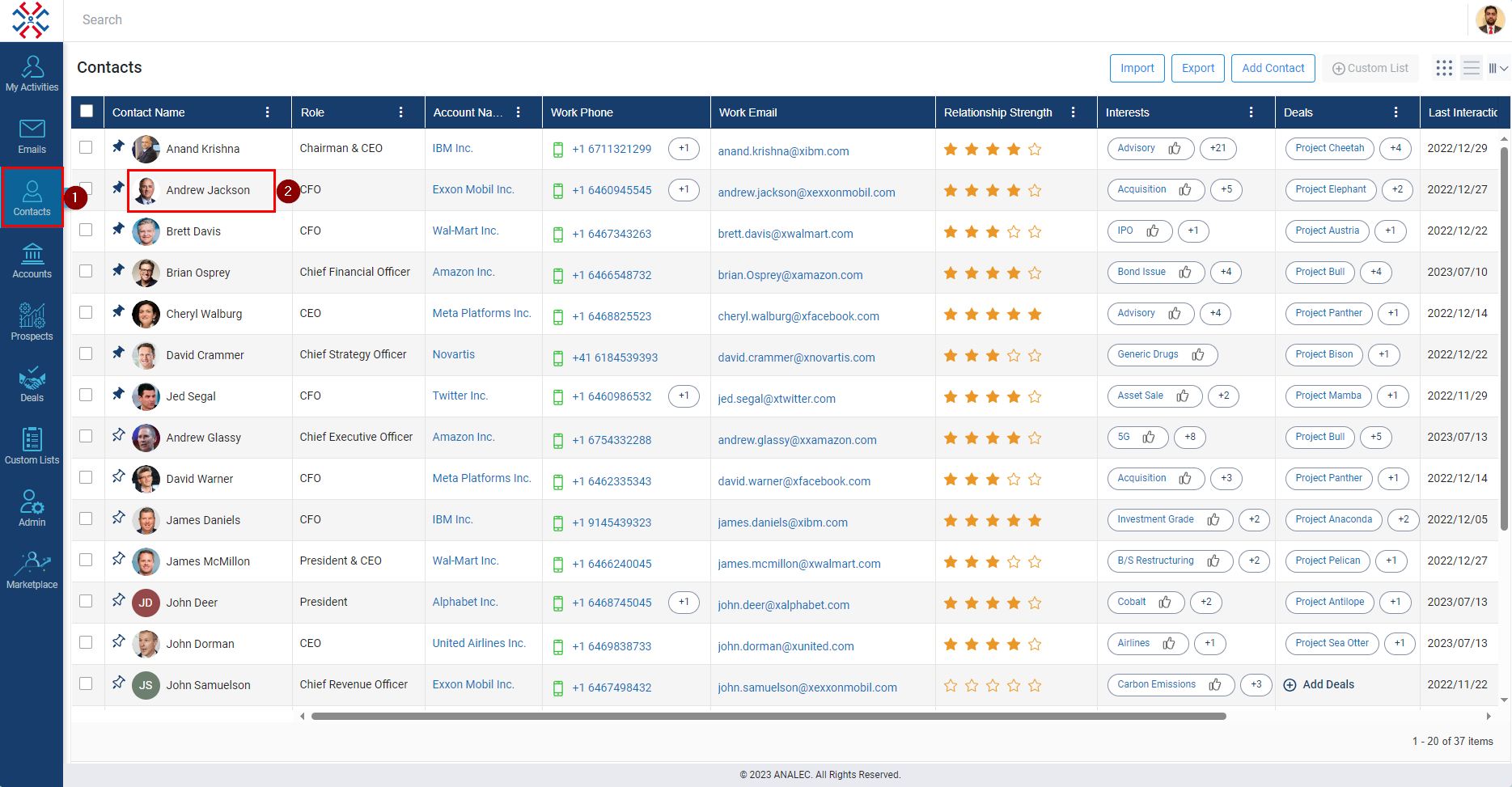
- Hover the mouse over the interest that needs to be removed, click on the cross that appeared, and the interest will be removed for the contact.
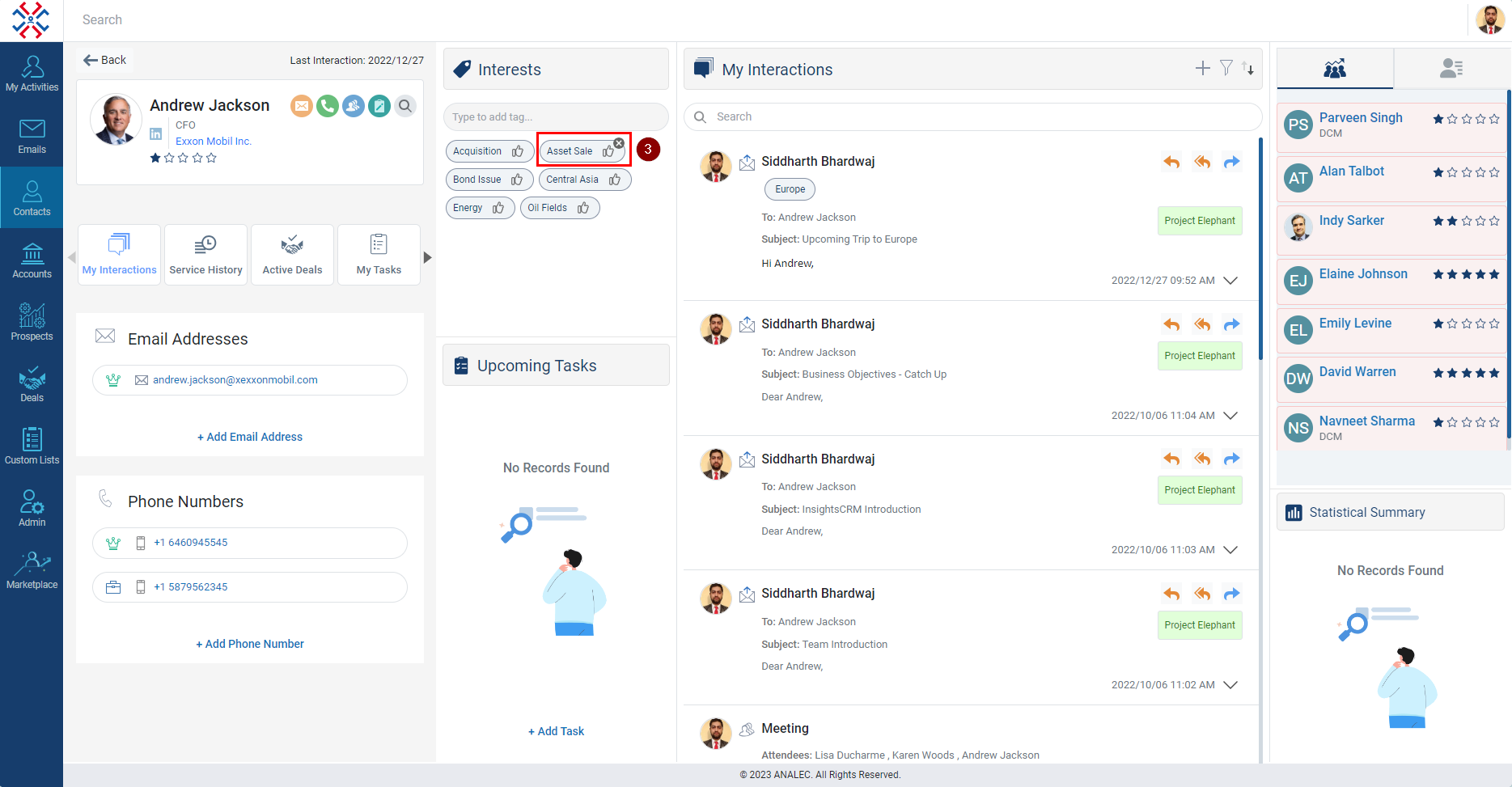
Related Articles
Add Interests for a Contact
Click on the Contact tab. Under the Interests column, click on the Add Interests or Plus icon. A new window will popup, search name of the interest Select the interest from the search result.
Remove Interests for an Account
Navigate to the Accounts module. Click on the Account Name from where the Interest(s) needs to be removed. Hover on the Interest and keep the mouse intact for 2 seconds, a cross icon will appear, click on the same to remove the Interest. The Interest ...
Remove a Client Contact From Custom List
Navigate to the Custom Lists module. Click on the Custom List from which you want to remove the contact. It will open all the contacts of that custom List. Check the box in front of the contact you want to remove. Click on the Delete icon to remove ...
Upload, Change or Remove Profile Picture Under Contact
Click on the Contacts module. Click on the Contact name. Click on the profile Picture (as shown below). A new window will popup, Click on Upload Picture to upload or change the picture. And to remove, click on the Remove Picture. Click on the Save ...
Navigating through the contact's profile page
You can view and manage Contact Details, Interactions, Active Deals, My Tasks, and Notes on the contact's profile page. Contact Profile: - Once the Contact’s profile is opened, the logged-in users will see the details like Contact’s Name, ...