Remove Interests for a Prospect
- Click on the Prospects module.
- Click on the Prospect name.
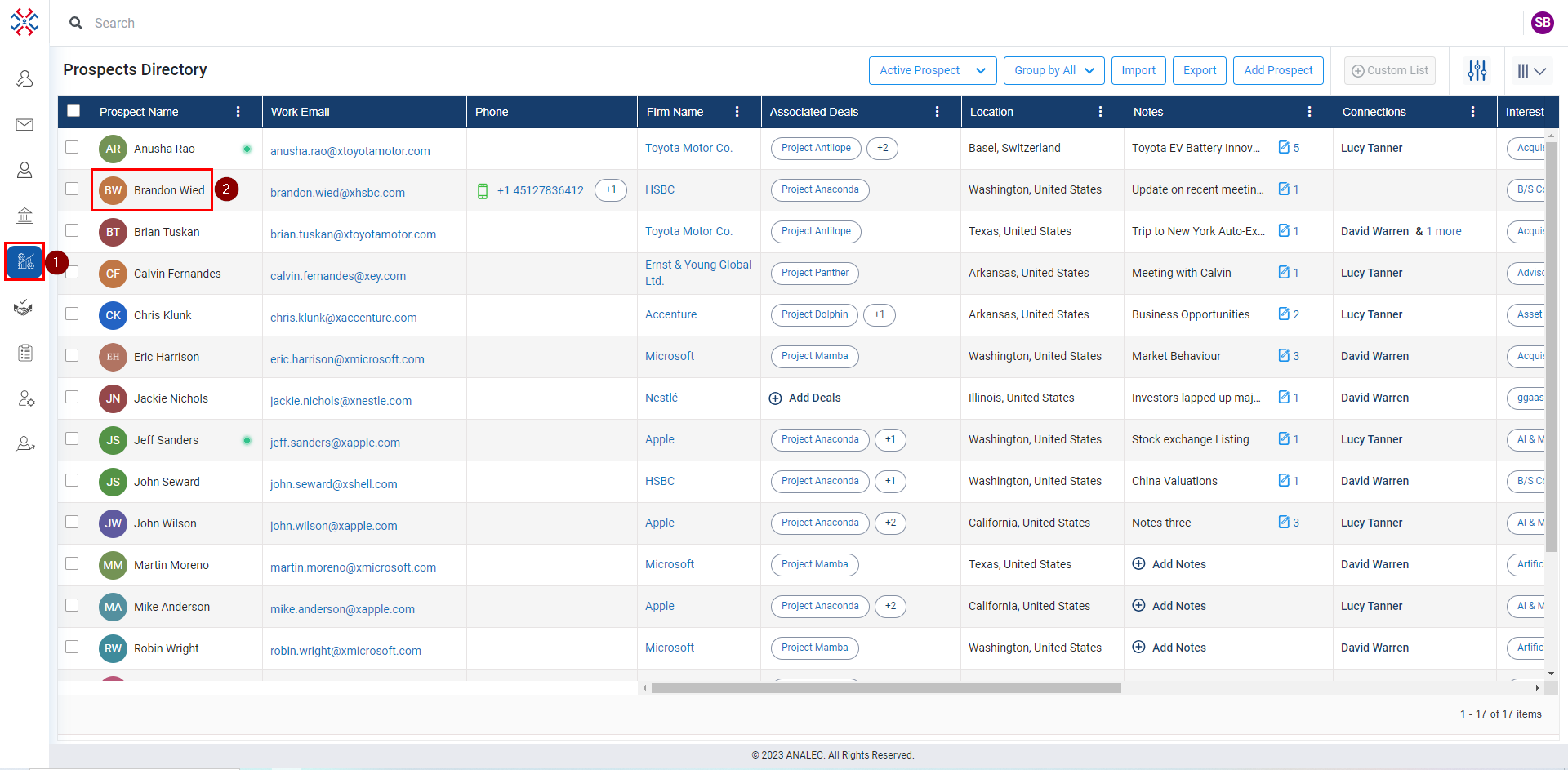
- Place the mouse for 2 seconds over the interest that needs to be removed, and click on the cross that appeared.
Related Articles
Remove Interests for an Account
Navigate to the Accounts module. Click on the Account Name from where the Interest(s) needs to be removed. Hover on the Interest and keep the mouse intact for 2 seconds, a cross icon will appear, click on the same to remove the Interest. The Interest ...
Remove Interests for a Contact
Navigate to the Contacts tab. Click on the contact’s name. Hover the mouse over the interest that needs to be removed, click on the cross that appeared, and the interest will be removed for the contact.
Remove Interest from a Deal
Navigate to the Deals module. Click on the Deal Name from where the Interest(s) needs to be removed. Hover on the Interest and keep the mouse intact for 2 seconds, a cross icon will appear, click on the same to remove the Interest. The Interest will ...
Add a Prospect
Navigate to Prospects module. Click on Add Prospect button. A new window of Add Prospect will appear on the screen, fill in the required details. Click on the Save button. The saved prospect will be visible in the prospect module.
Add Interests under Prospects Directory
Click on the Prospects module. Under the Interests column, click on the Add Interests or Plus icon. A new window will popup, search name of the interest Select the interest from the search result.