Send email to multiple Prospects
- Click on the Prospects module.
- Click on the check box against Prospect’s name.
- Click on Email icon on the popup menu (as shown below)
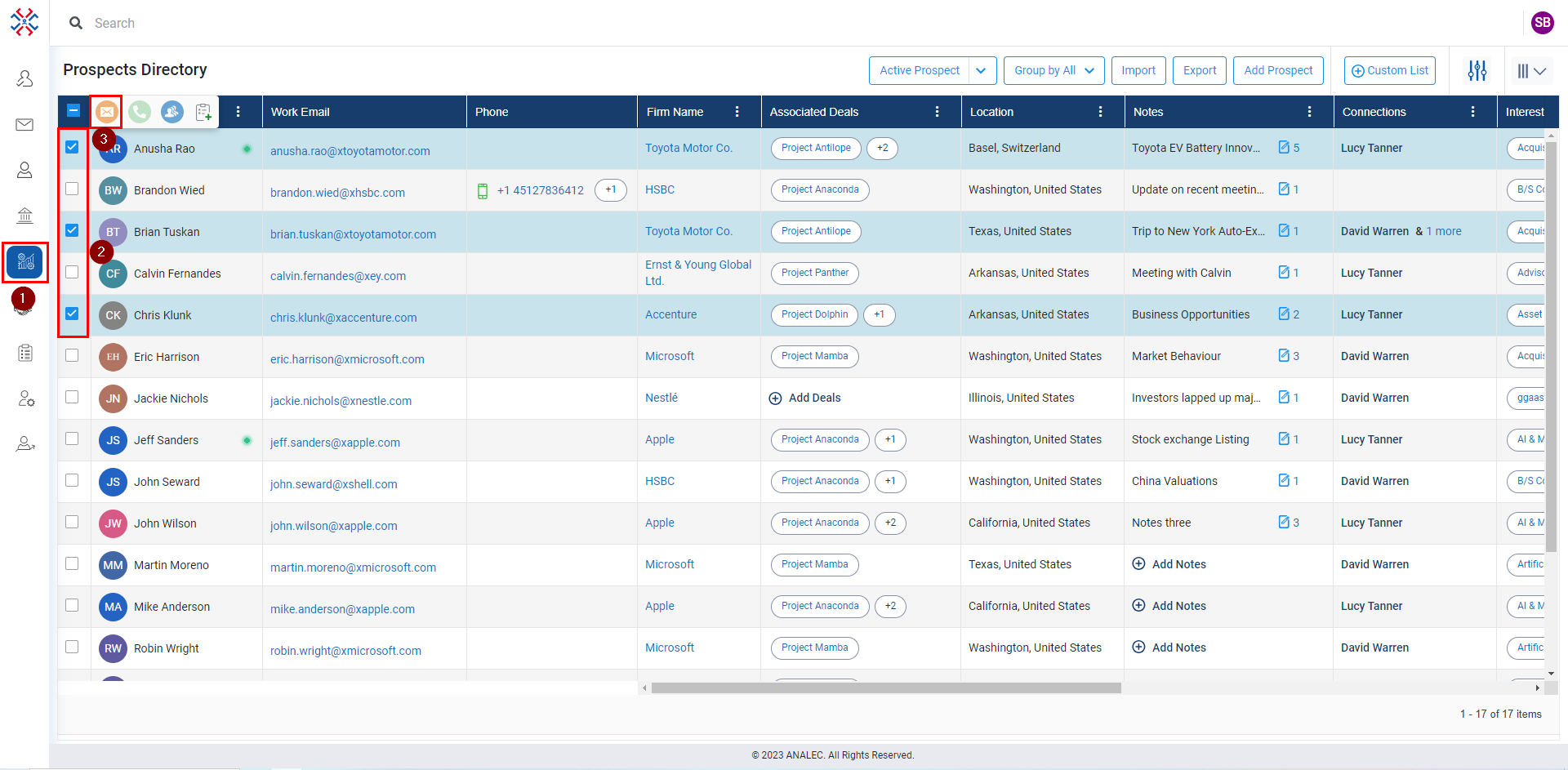
- A Compose Email window will open, draft the email, and click on the Send button.
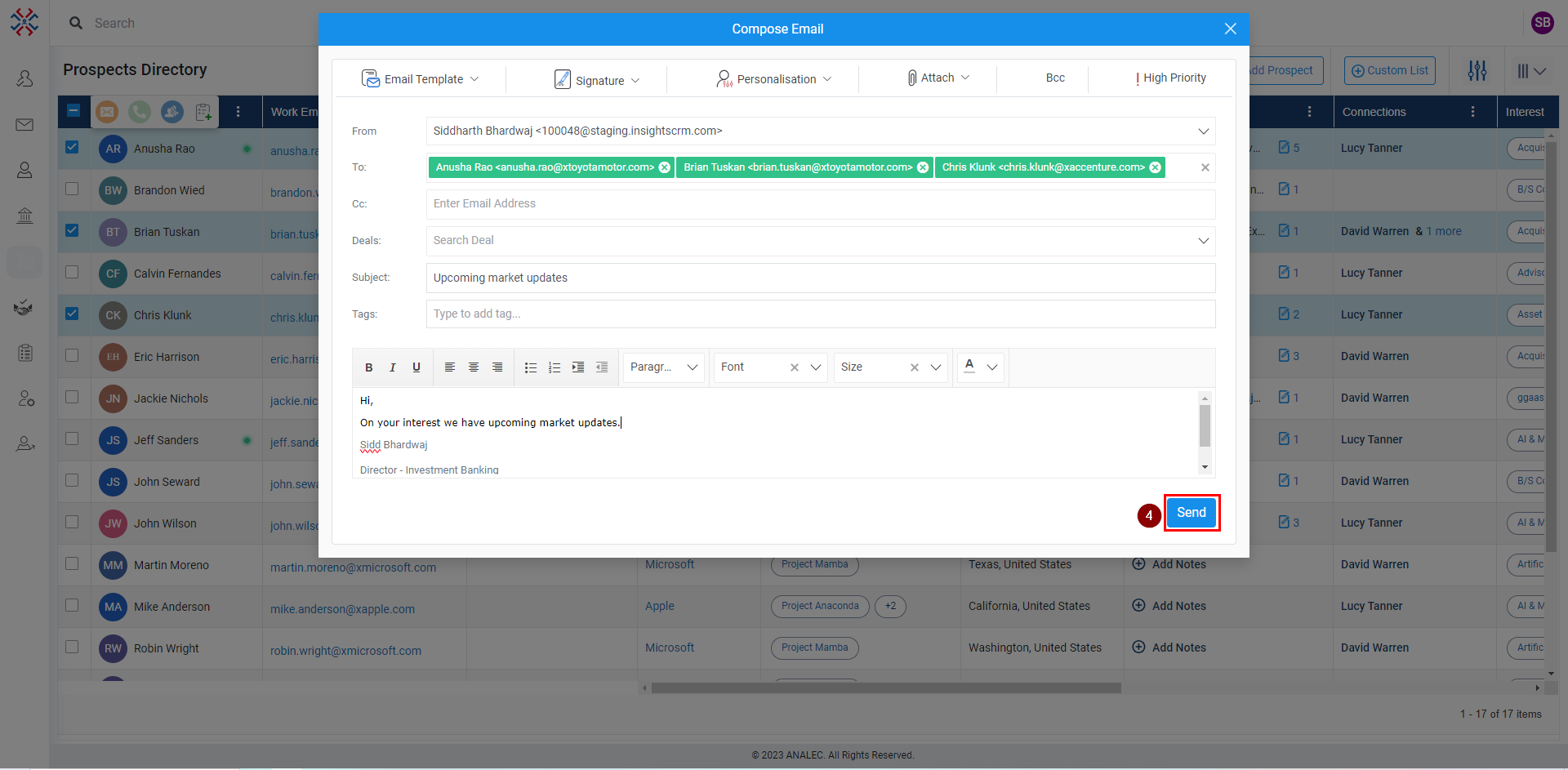
Related Articles
Send Email to Multiple Contacts
Click on the Contact module. Select contacts by clicking on the check box. Click on the Email icon (as shown below) A new window will popup, give a subject for the email. Enter the body content for the email. Click on the Send button.
Send email to a Prospect
Click on the Prospects module. Click on the check box against Prospect’s name. Click on the Email icon on the popup menu (as shown below) or click on the email address that is in the Work email column against the Prospect’s name or in the Prospect’s ...
Send emails to Multiple Accounts
Click on the Account module. Select multiple account Names against which email interaction is to be logged. Click on the ‘Email’ icon that pops up post selecting the accounts. When clicking on the email icon, a new window will appear; add details, ...
Personalize your Email and send it to multiple recipients all at once in InsightsCRM
Personalize is the new enhanced functionality that we have added to our mail section which will allow users to personalize their emails. Instead of writing their basic details all the time, users can easily use the personalization functionality. To ...
Send Email to a Contact
User Log in to the IBCRM. On the Left sidebar, navigate to the Contacts module and click on it. Hover the mouse over the contact you want Email > A window will open showing Contact Details with its respective icons like Email and Phone. Click on the ...