Update Prospect's personal details
- Click on the Prospects module.
- Click on the Prospect name.
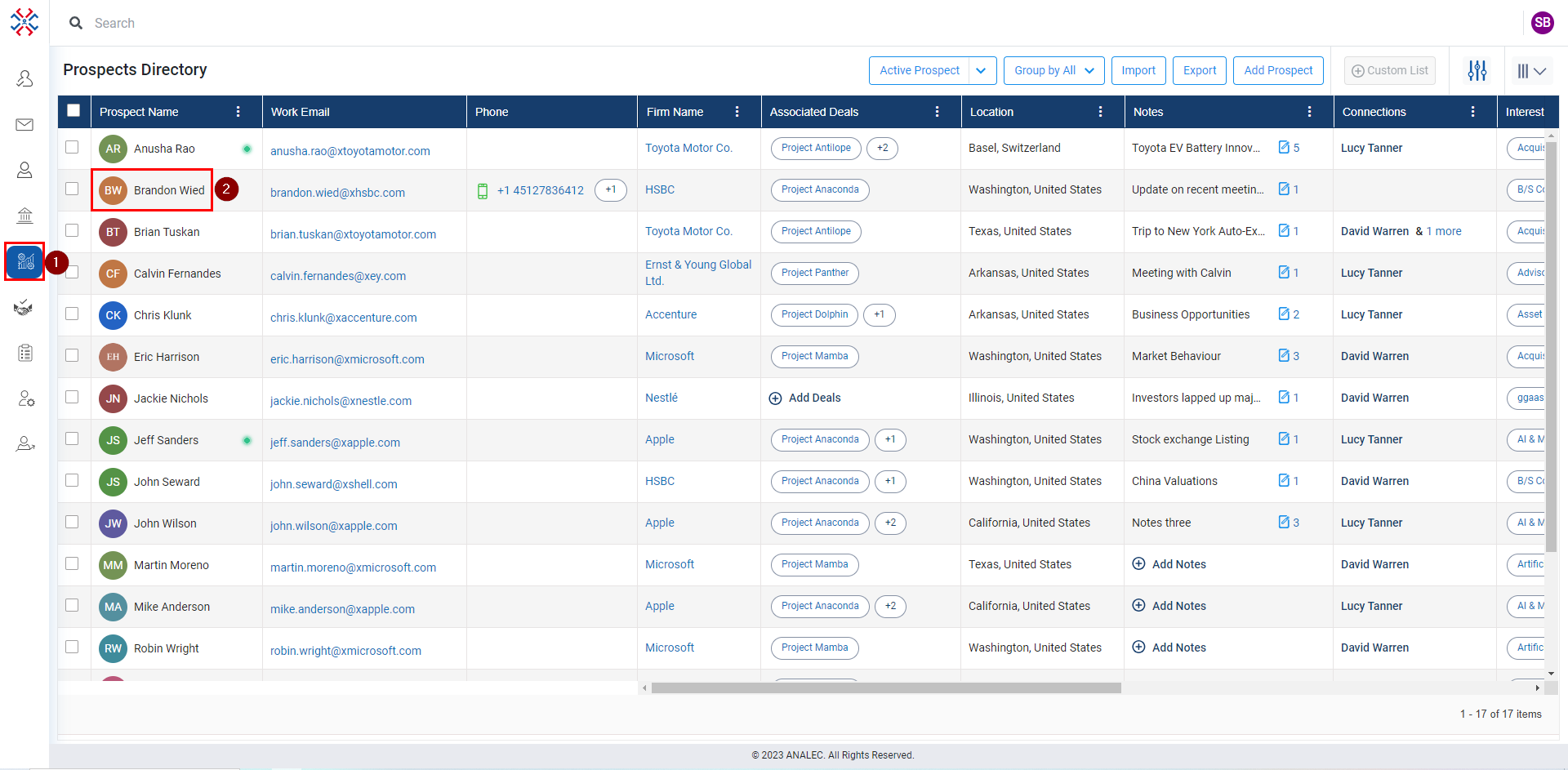
- Click on the prospect details tab (as shown below).
- Click on the edit details.
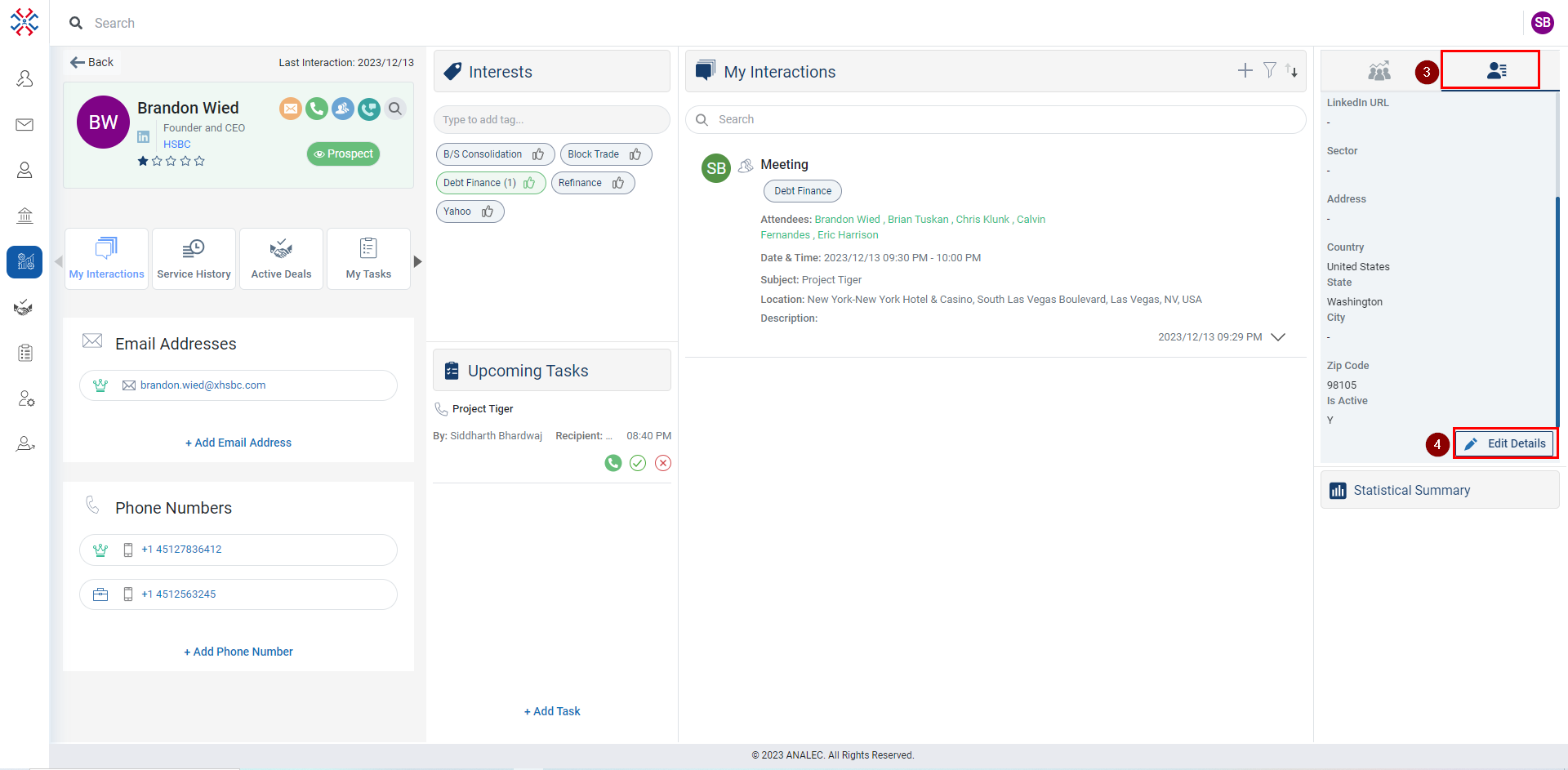
- Modify personal details as required (as shown below).
- Click on the Save button.
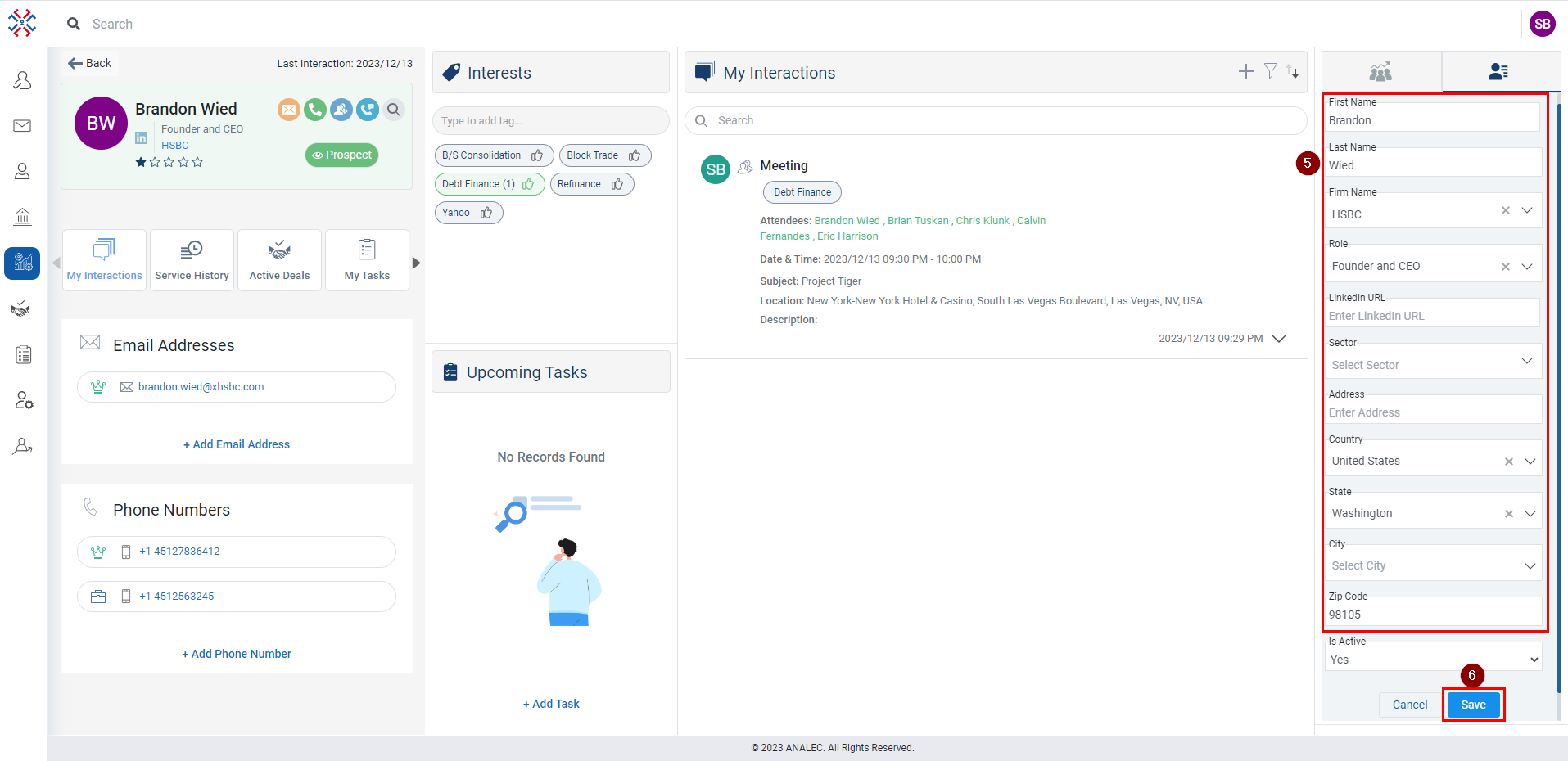
Related Articles
Add a Prospect
Navigate to Prospects module. Click on Add Prospect button. A new window of Add Prospect will appear on the screen, fill in the required details. Click on the Save button. The saved prospect will be visible in the prospect module.
Send email to a Prospect
Click on the Prospects module. Click on the check box against Prospect’s name. Click on the Email icon on the popup menu (as shown below) or click on the email address that is in the Work email column against the Prospect’s name or in the Prospect’s ...
Setup Meeting for a Prospect
Click on the Prospects module. Click on the Prospects name or on the check box against it. Click on the Meeting icon on the popup menu (as shown below) or Click on the Meeting icon that is in the Prospect’s profile page. A setup meeting form will ...
Import Bulk Data Into Prospect
Navigate to Prospects module. Click on Import button. Click on Download Template option, a sample Prospect template will be downloaded in Download folder on your computer. The template consists of the instructions to upload file. Fill in the required ...
Mark a Prospect active or deactive
Click on the Prospects module. Click on the Prospect name. Click on the prospect details tab (as shown below). Click on the edit details. Click on the Is Active and select Yes (for Active) or No (for Deactivate). Click on the Save button.