Update Relationship Strenght under Account Directory
- Click on the Accounts module.
- Hover the cursor over star icon under Relationship Strenght column and click on it as it higlight.
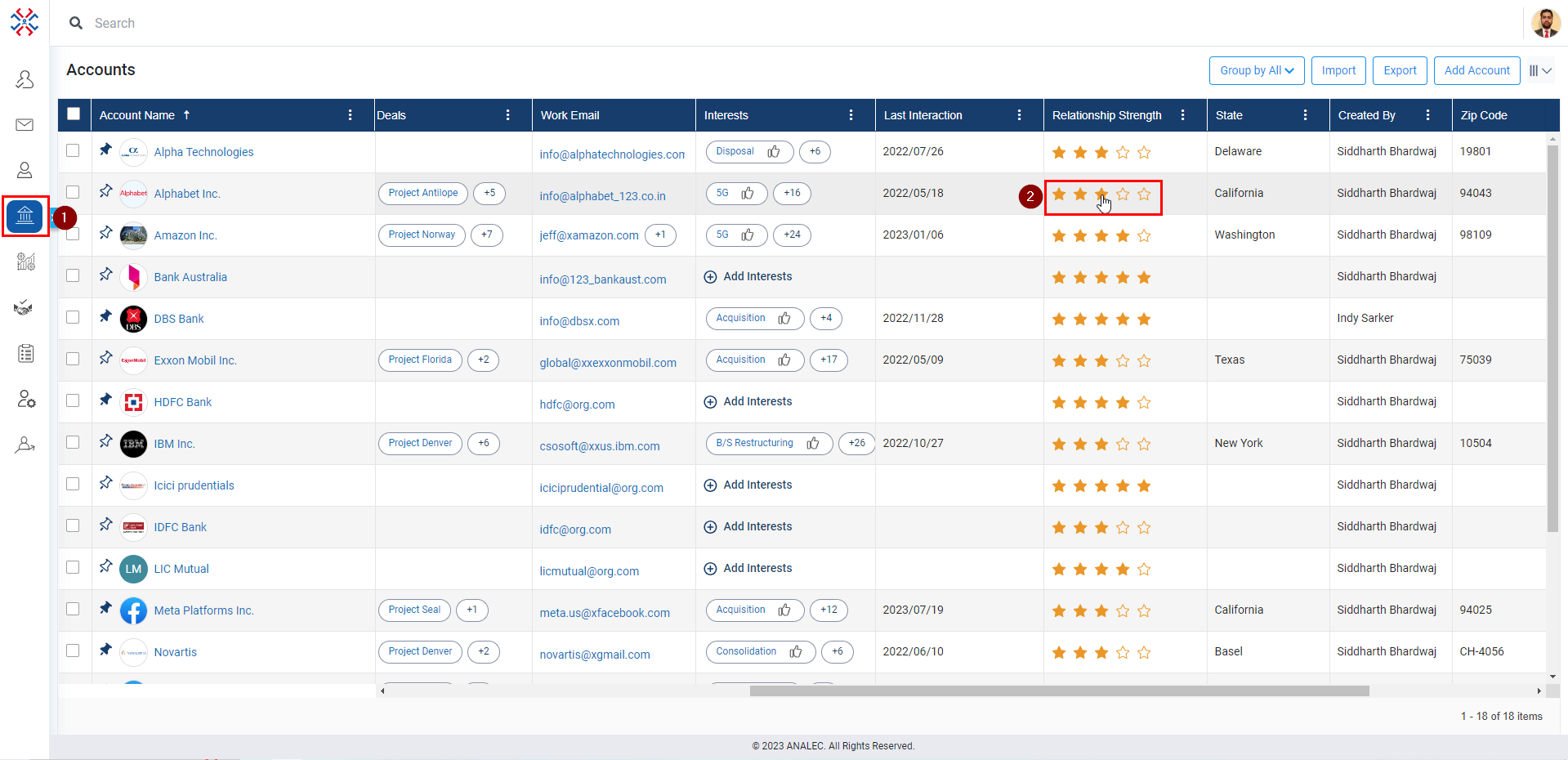
Related Articles
Update Relationship Strenght under Prospects Directory
Click on the Prospects module. Hover the cursor over the star icon under the Relationship Strenght column and click on it as it highlights.
Update Relationship Strenght Under Contact Directory
Click on the Contact module. Hover the cursor over Star icons under Relationship Strength column and click on it as it highlights.
Customizing the Relationship Index in InsightsCRM
Access the Admin Module: Navigate to the Admin Module in Insights CRM. Select Relationship Index: Choose 'Relationship Index' from the available options. Update Weightage: Hover your mouse under the 'Weightage' section and manually enter the desired ...
Reset Column Selection Under Account Directory
Navigate to the Accounts module. Click on the 3 dots next to Account Name. Select Filter in the dropdown. Click on the Clear button to reset all selections.
Add a new Account
To add a new account in InsightsCRM: Navigate to the Accounts Module. Click on Add Accounts button. A new window, ‘Add Account’, will appear on the screen, fill in the required details. Click on the Save button to add the account. The newly added ...