View All 'Service History' for an Account
- Navigate to the Accounts module.
- Click on the Account Name for which you want to view the Service History.
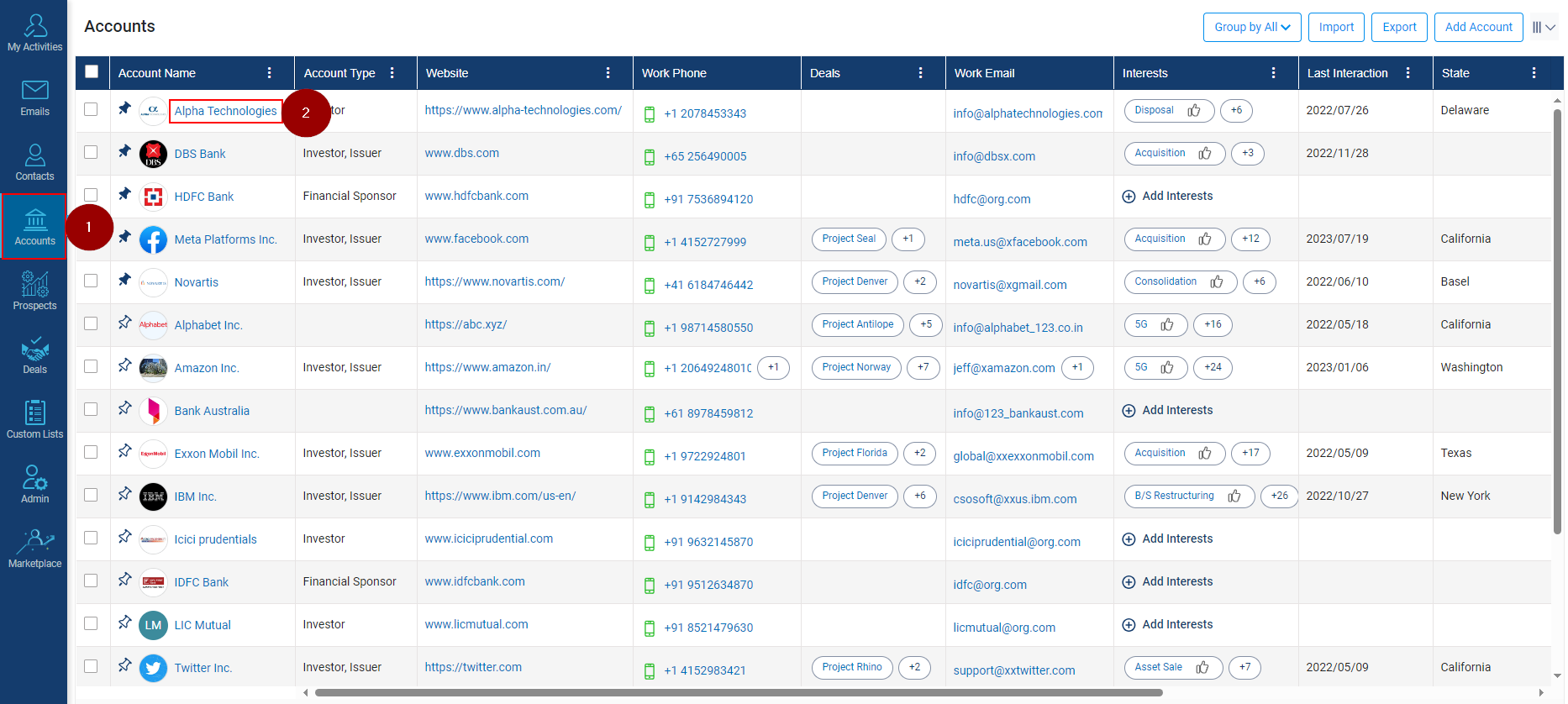
- Click on the ‘Service History’ tab.
- The system will show all the ‘Service History’ with that Account.
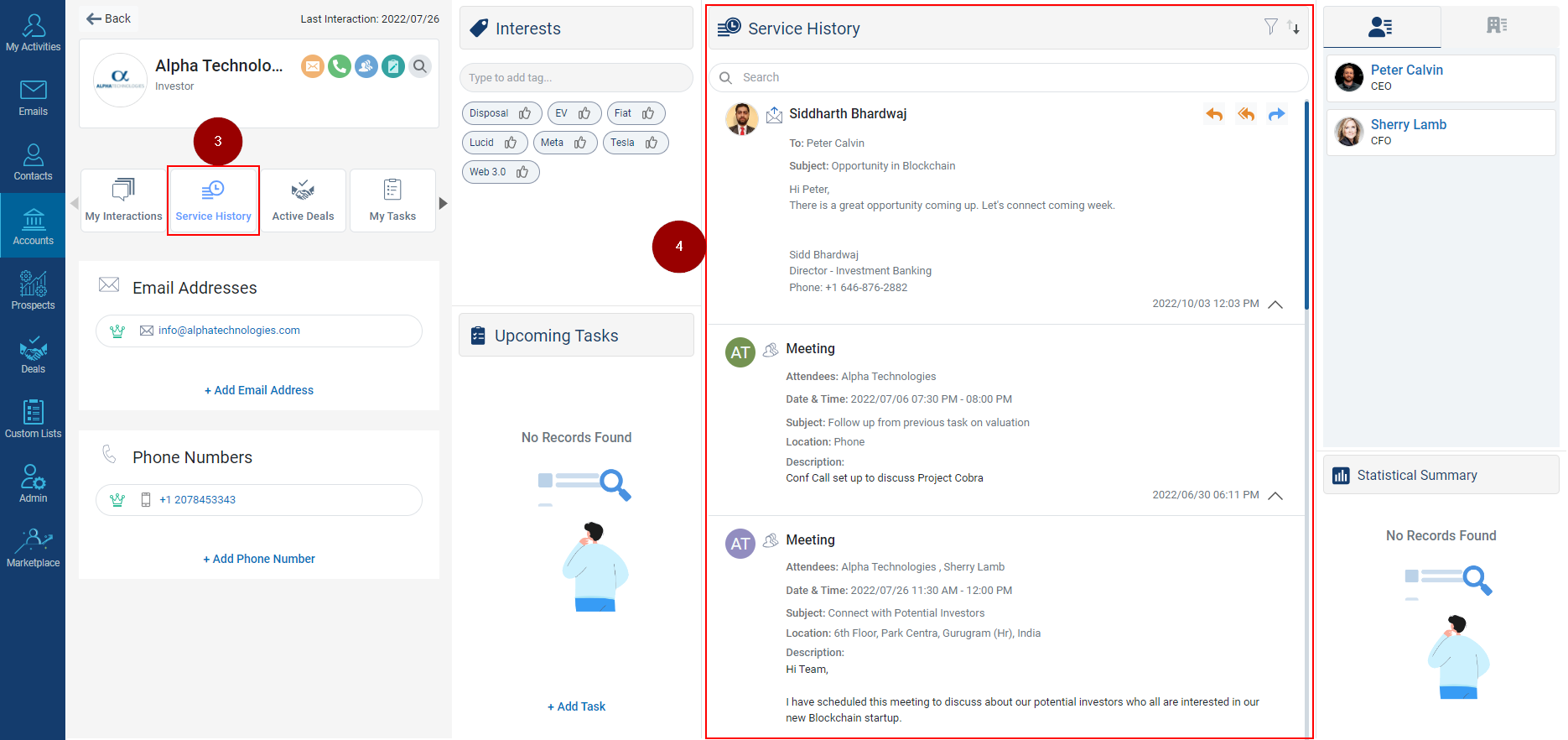
Related Articles
Navigating Through the Account'S Profile Page
Navigate to the Accounts module. Click on the Account name to navigate through the profile page. Profile name can be seen along with shortcut icons to open Email, Call, Meeting, Note, and Search. Can be navigated to My interactions, Service History, ...
Navigating Through the Account's Profile Page
Navigate to the Accounts module. Click on the Account name to navigate through the profile page. Profile name can be seen along with shortcut icons to open Email, Call, Meeting, Note, and Search. Can be navigated to My interactions, Service History, ...
View 'Service History' in a Deal
Navigate to the Deals module. Click on the Deal Name wherein you want to view the ‘Service History’. Go to ‘Service History’ tab. The system will list down all the Service history under ‘Service History’ tab.
View Service History in a Deal
Navigate to the Deals module. Click on the Deal Name wherein you want to view the ‘Service History’. Go to ‘Service History’ tab. The system will list down all the Service history under ‘Service History’ tab.
View All 'Service History' for a Contact
Click on the Contacts tab. Click on the contact name (for example, Anand Krishna) for which you want to view service history, as highlighted in the figure below. You will be directed to a new page where you need to click on the "Service History" tab ...