Activate or de-activate Interest
- Click on the Admin module.
- Click on the Data Fields tab.
- Click on the Interest.
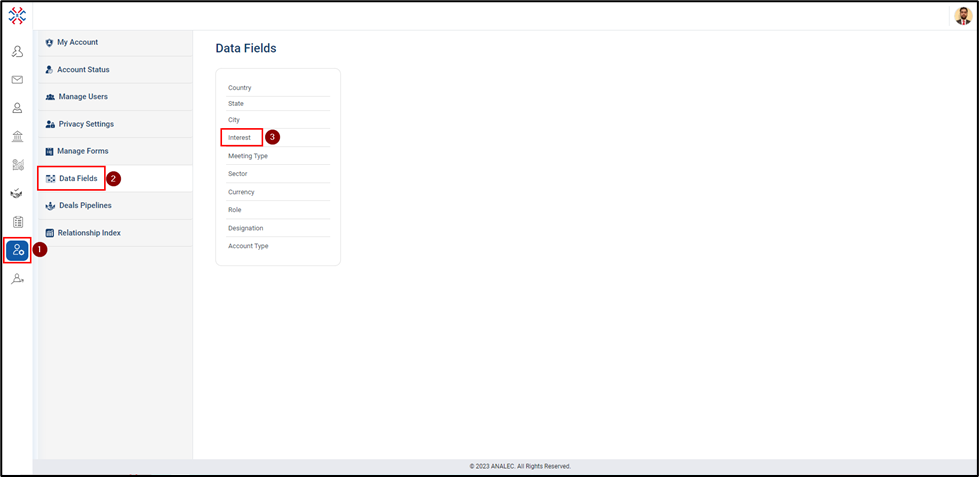
- Click on the interest’s name (as shown below).

- Select Yes (to Activate) or No (to Deactivate) interest.
- Click on the Save button.
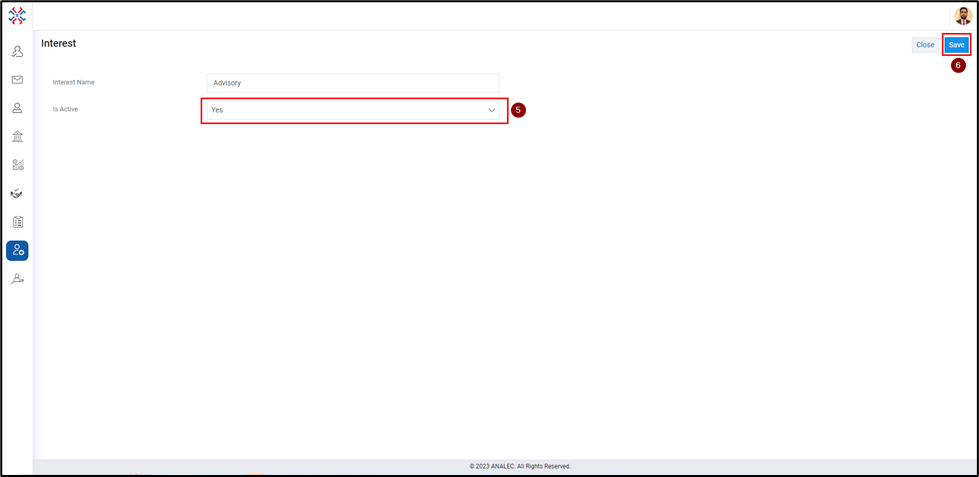
Related Articles
Add Interest in Deal
Navigate to the Deals module. Click on the Deal Name wherein Interest needs to be added. Write the Interest Name in the space under the Interests tab and click the Enter button. The Interest will be added under the ‘Interests’ tab. Note: Any Keyword ...
Create New Interest
1. Navigate to the Admin Module. 2. Select Data Fields. 3. Select the Interest option available in the Data Field section. 4. Click on the Add Interest button available on the right-hand side at the corner of the webpage. 5. Enter the Interest name. ...
Remove Interest from a Deal
Navigate to the Deals module. Click on the Deal Name from where the Interest(s) needs to be removed. Hover on the Interest and keep the mouse intact for 2 seconds, a cross icon will appear, click on the same to remove the Interest. The Interest will ...
Pin favorite clients and apply filter(s) based on Interest tags
To view specific contacts or accounts rather than the entire list, you can use the Pin functionality. Follow these steps to use Pin functionality. Go to the Contacts module by clicking on the Contacts icon. Hover your cursor on the Contacts module ...
Activate an Inactive Pipeline
Navigate to the Admin Module. Go to the Deal Pipelines. Click on My Pipelines. Click on the three dots menu icon of the inactive pipeline. It will exhibit three options, click on the Active icon. It will show a confirmation notification of the ...