Insert hyperlink in a Note under Contacts
- Click on the Contact module.
- Under the Notes column, click on the Add Notes or Plus icon.
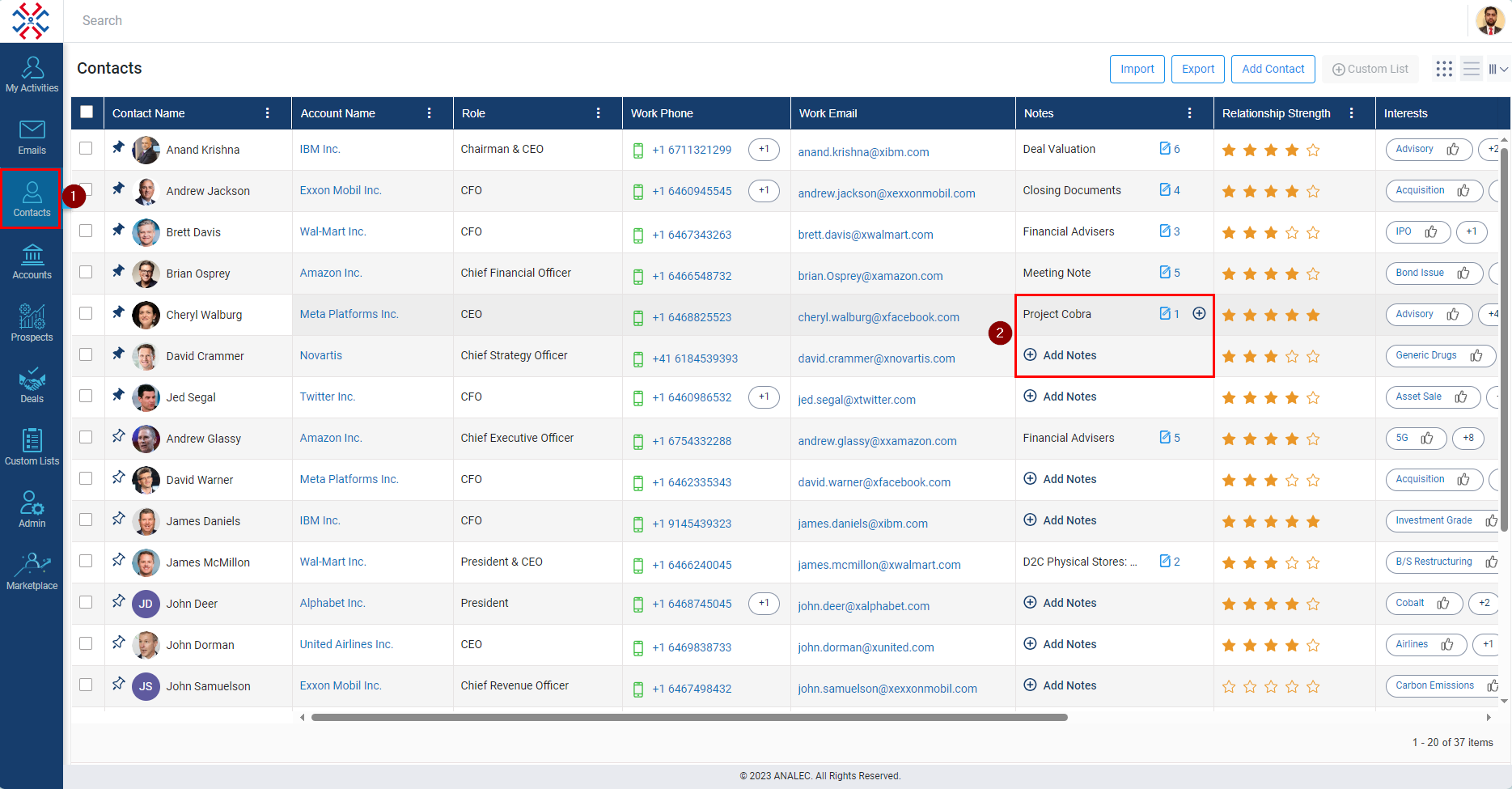
- A new window will popup, click on Hyperlink icon (refer below snapshot).
- Enter Web Address, Text, ToolTip information.
- Click on the Insert button.
- Click on the Save button.
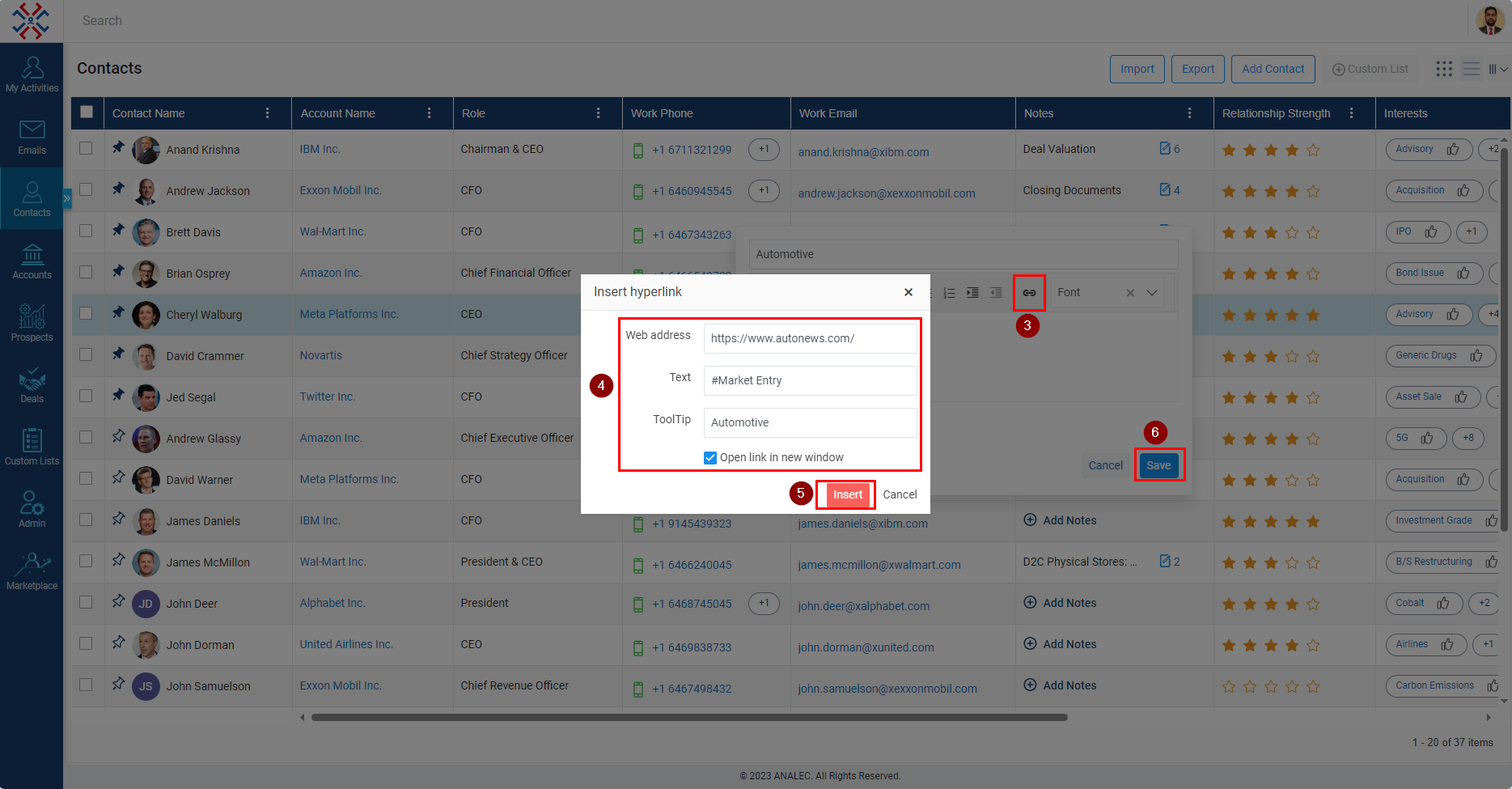
Related Articles
Insert hyperlink in a Note under Accounts
Click on the Accounts module. Under the Notes column, click on the Add Notes or Plus icon. A new window will popup, click on Hyperlink icon (refer below snapshot). Enter Web Address, Text, ToolTip information. Click on the Insert button. Click on the ...
Insert hyperlink in a Note under Prospects Directory
Click on the Prospects module. Under the Notes column, click on the Add Notes or Plus icon. A new window will pop up, click on the Hyperlink icon (refer below snapshot). Enter Web Address, Text, and ToolTip information. Click on the Insert button. ...
Add Client Interaction Note for Call under Contacts
Navigate to the ‘Contacts’ module. Check the box in front of the Contact for whom the interaction is to be done. Click on Client Interaction Note icon. The system will open ‘Client Interaction Note’ window, select the ‘Call’ option. Type and search ...
Add Task for Multipe Contacts
Navigate to the Contacts module and click on it. Select the contacts You want to add task for, by clicking the Checkboxes. Click on the Add Task icon. Add Task window will be opened. Enter the relevant subject for the Task and fill in other required ...
Record a Note against a Contact
The user can add a note in the system against a contact; the user can also create a task from that note. From the Contact profile page: Navigate to the Contacts module. Click on the contact's name against whom you want to record a Note. Click on the ...